Warning connect.session MemoryStore is not designed for a production environment
admin
Memorystore session management and Warning connect.session MemorySre is not designed for a production environment
Using Memorystore in Node.js for Efficient Session Management
Managing user sessions efficiently is crucial for building scalable and high-performance web applications. The memorystore NPM package provides an optimized in-memory session store for use with express-session. In this guide, we’ll explore how to use memorystore in a Node.js application and best practices for session management.
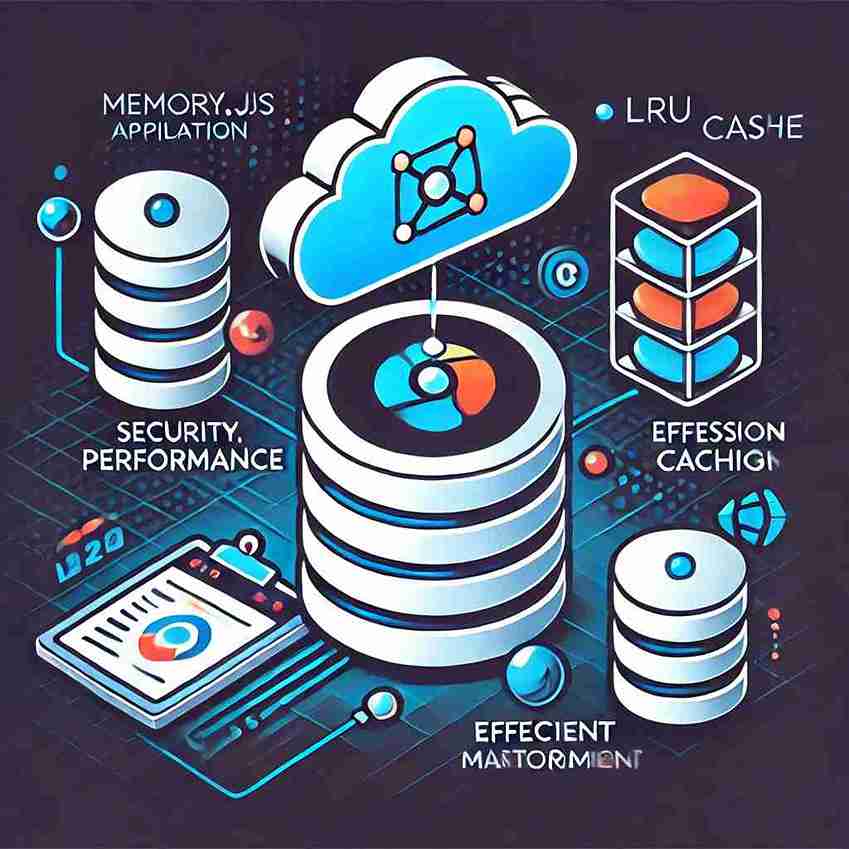
What is memorystore?
memorystore is a session store backed by lru-cache, designed to prevent memory leaks and improve performance when managing user sessions in Express applications. Unlike the default session store in express-session, memorystore is better suited for production use.
Why Use memorystore for Express Sessions?
- Improved Performance: Uses Least Recently Used (LRU) caching for efficient session storage.
- Automatic Expiration: Cleans up expired sessions periodically to free memory.
- Prevents Memory Leaks: Better suited for long-running applications compared to default in-memory storage.
-
Easy Integration: Works seamlessly with
express-session.
Warning: Avoid Default MemoryStore in Production
When using express-session without specifying a proper session store, you may encounter the following warning:
Warning: connect.session() MemoryStore is not
designed for a production environment, as it will leak
memory, and will not scale past a single process.
This warning indicates that the default MemoryStore used by express-session is not suitable for production. To avoid this issue, use memorystore as shown in the next section.
Installing memorystore
To use memorystore, install it along with express-session using npm:
npm install memorystore express-session
Implementing memorystore in Node.js
Here’s how you can integrate memorystore with Express:
const express = require('express');
const session = require('express-session');
const MemoryStore = require('memorystore')(session);
const app = express();
// Configure session with MemoryStore
app.use(session({
cookie: { maxAge: 86400000 }, // 1 day
store: new MemoryStore({
checkPeriod: 86400000 // Prune expired entries every 24 hours
}),
secret: 'your-secret-key',
resave: false,
saveUninitialized: true
}));
app.get('/', (req, res) => {
req.session.views = (req.session.views || 0) + 1;
res.send(`You have visited this page ${req.session.views} times.`);
});
app.listen(3000, () => {
console.log('Server running on port 3000');
});
Best Practices for Using memorystore
-
Set an appropriate
checkPeriodto regularly prune expired sessions and prevent memory issues. - Use in-memory stores for small to medium applications; for large-scale apps, consider Redis or database-backed session stores.
-
Secure your session secret (
secretfield) and do not expose it in public repositories. -
Configure session expiration (
maxAge) to balance performance and user experience.
Conclusion
Using memorystore in a Node.js application enhances session management by offering efficient memory usage and automatic cleanup. It is an excellent choice for small to medium-sized applications needing an optimized in-memory session store. However, for high-scale applications, alternative solutions like Redis should be considered.
By implementing memorystore, you ensure a smoother and more reliable session management experience in your Express applications.