how to find commit massage in git
Git log command output showing commit history with commit messages, author, and timestamps # find commit massage in git
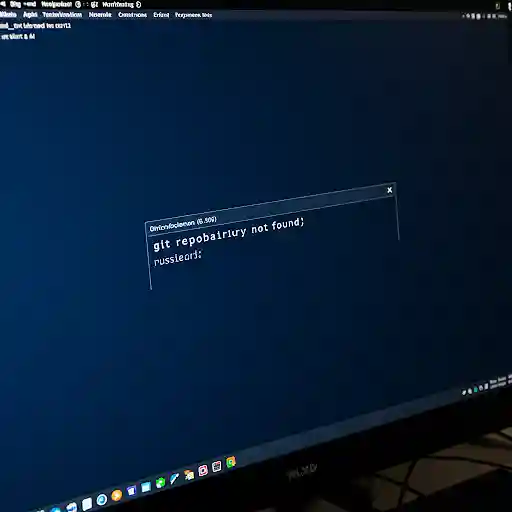
How to Find a Commit Message in Git
Introduction
Tracking commit messages in Git is essential for version control, collaboration, and debugging. The git log command allows you to view the commit history, including commit messages, author details, and timestamps.
In this guide, you'll learn how to find commit messages in Git using simple commands.
How to View Commit Messages in Git
Follow these steps to locate commit messages in Git:
1. Use the Git Log Command
Open your terminal or command prompt and navigate to your Git repository. Then, run the following command:
git log
This command displays a list of commits in reverse chronological order, including:
- Commit Hash – A unique identifier for each commit.
- Author Name – The person who made the commit.
- Date & Time – When the commit was created.
- Commit Message – The description of the changes made in the commit.
2. View Commit Messages in GitHub or GitLab
If you're using a Git hosting platform like GitHub or GitLab, follow these steps:
- Open your repository and select the desired branch.
- Click on the Commits icon.
- You will see a list of commit messages along with their details.
Customizing Git Log Output
The git log command has additional options to filter and format the commit history:
-
View commit messages in a single line:
git log --oneline -
Display commit history for a specific file:
git log --follow <file-name> -
Show commits made by a specific author:
git log --author="Author Name"
Conclusion
The git log command is a powerful tool for tracking commit messages and managing your project's history. By using different options, you can customize the output to suit your needs.
For more Git tutorials, check out our other articles on version control best practices.